iSummersoft
Note
Export Kindle highlights from Kindle Device
Export Kobo highlights from Kobo device and Kobo desktop application
Free Upgrade
100% free updates and upgrades.
Safe & Clean
You are safe with us. Take a deep breath and enjoy.
Refund Guarantee
Try it, and you can return it within 30 days.
Export kindle highlights
The easy way to export kindle highlights from kindle e-ink devices.
Export Kobo highlights
Export kobo highlights from kobo eReaders and kobo for PC/Mac with just one-click.
Export highlights to pdf, epub, mobi, azw3, docx and more
It supports multiple output formats, including pdf, epub, mobi, azw3, docx and txt format.
Edit & delete highlights
Edit or delete your Kindle highlights directly in Isummersoft Note.
How It Works
Step 1
Plugin your kindle or kobo device to your computer. Or install kobo desktop application.
Step 2
Select output for your note, and click on "Convert note to .." to start the conversion.
Step 3
Click on "Output" button to find your converted note books.
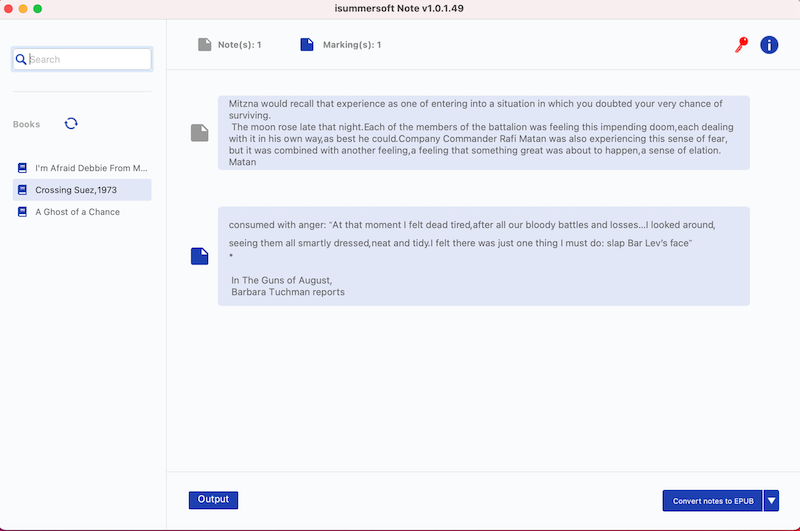
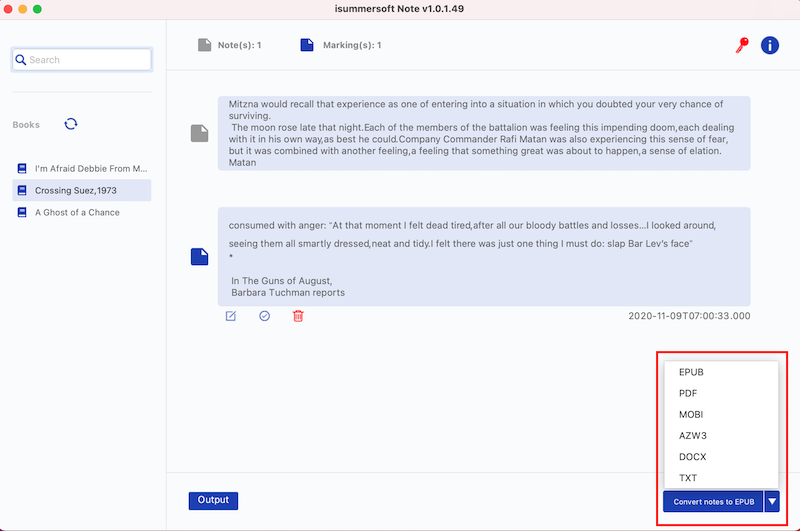
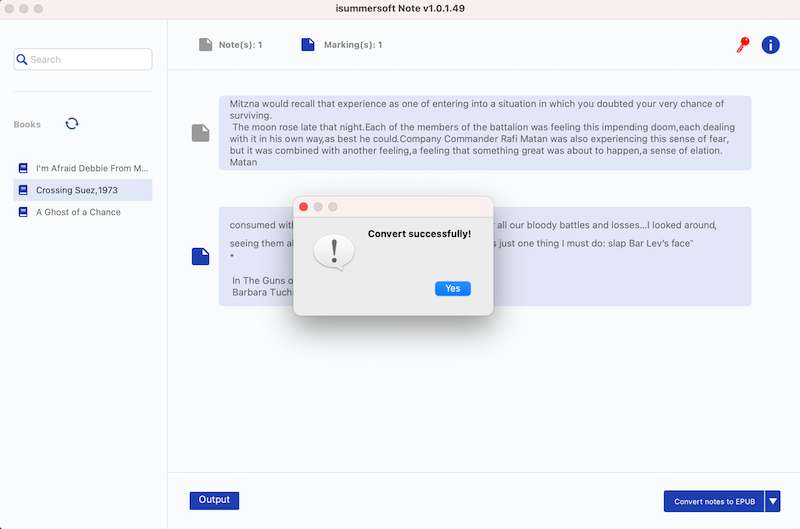
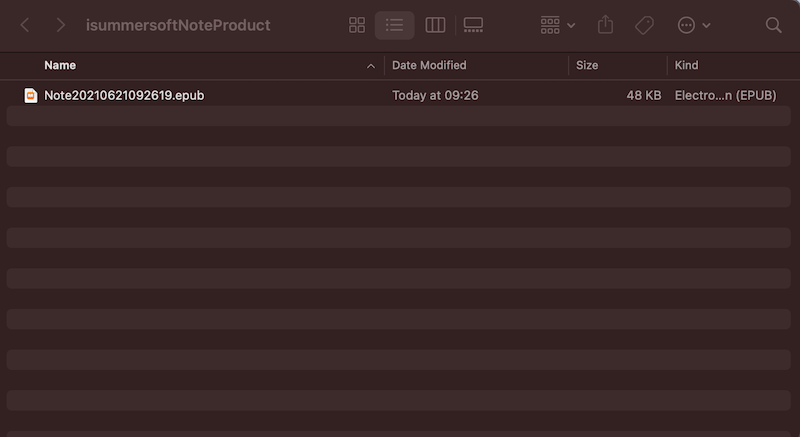
FAQ
The free trial version will only help convert 3 books in total.
Testimonail
We Serve Our Users With the
Best of Our Products
I need to convert my e-book to a different format. iSummer is extremely user-friendly, recommend it to every book lover!

Rameli Andrea
Great service for converting eBooks to different formats and helping with issues with cross platform support.

Abbie Ferguson / Development
This software works fantastic I have never seen a book converted so fast. Highly recommended!

